Ventnor City, NJ - 311Request Tracking System
Ventnor Residents Can Report Issues Using New 311 Reporting Platform
Ventnor residents wishing to report concerns to City departments can now use the 311 system embedded within the City website. Ventnor will no longer be using the app, SeeClickFix.
To report an issue, please visit www.ventnorcity.org/311. The site can also be accessed by selecting the “Report an Issue” button from the homepage or through the “I Want To” menu.
“The new system provides a convenient option for residents to report issues right through our website, rather than accessing through a third-party app,” said Mayor Lance Landgraf. “The new system will also cut down on some of the unrelated commentary we were experiencing.”
Once on the 311 webpage, residents should select “make a request.” Users will then be prompted to create an account. Once an account has been created, users can then select from a list of categories to report to appropriate departments. Users can upload related pictures, add a location and comments as necessary.
Once items reach the designated departments, the appointed City employee will reply and close out cases. Users can opt to receive notice of case updates by email or text message.
To create your account today, please visit www.ventnorcity.org/311.
| Date | Type | Status | Neighborhood |
|---|---|---|---|
| 7/21/2024 | Beach Issues/Concerns | New | |
| 7/2/2024 | Beach Issues/Concerns | Assigned | |
| 6/25/2024 | Beach Issues/Concerns | Assigned | |
| 6/25/2024 | Beach Issues/Concerns | New |
Street Markings Request
ID: 1259
Status: Assigned
Notes:
Abandoned Motor Vehicle (on private property)
ID: 1255
Status: New
Street Markings Request
ID: 1251
Status: Assigned
Notes:
Street Markings Request
ID: 1250
Status: New
Abandoned Motor Vehicle (on private property)
ID: 1249
Status: New
Graffiti
ID: 1246
Status: New
Graffiti
ID: 1239
Status: New
Graffiti
ID: 1238
Status: New
Abandoned Motor Vehicle (on private property)
ID: 1232
Status: New
Potholes and Street Defects
ID: 1229
Status: Assigned
Notes:
Parks & Playgrounds
ID: 1224
Status: New
Potholes and Street Defects
ID: 1220
Status: New
Streetlight Repair
ID: 1217
Status: New
Potholes and Street Defects
ID: 1213
Status: New
Street/Road Defects
ID: 1189
Status: New
Beach Issues/Concerns
ID: 1187
Status: New
Beach Issues/Concerns
ID: 1179
Status: Assigned
Notes:
Street Sign Replacement
ID: 1177
Status: Assigned
Beach Issues/Concerns
ID: 1175
Status: Assigned
Beach Issues/Concerns
ID: 1174
Status: New
Potholes and Street Defects
ID: 1172
Status: Assigned
Street Markings Request
ID: 1146
Status: Assigned
Damaged Public Property
ID: 1140
Status: New
Potholes and Street Defects
ID: 1138
Status: New
Street Sign Replacement
ID: 1135
Status: New
Notes:
Potholes and Street Defects
ID: 1131
Status: New
Notes:
Street/Road Defects
ID: 1128
Status: Assigned
Potholes and Street Defects
ID: 1121
Status: New
Notes:
Damaged Public Property
ID: 1115
Status: New
Damaged Public Property
ID: 1114
Status: New
Streetlight Repair
ID: 1106
Status: New
Notes:
Damaged Public Property
ID: 1099
Status: New
Notes:
Street Sign Replacement
ID: 1096
Status: New
Street Markings Request
ID: 1095
Status: New
Abandoned Motor Vehicle (on private property)
ID: 1091
Status: New
Abandoned Motor Vehicle (on private property)
ID: 1090
Status: New
Graffiti
ID: 1084
Status: New
Graffiti
ID: 1076
Status: Assigned
Graffiti
ID: 1075
Status: Assigned
Graffiti
ID: 1074
Status: Assigned
Graffiti
ID: 1072
Status: Assigned
Graffiti
ID: 1069
Status: Assigned
Street Markings Request
ID: 1052
Status: New
| Date | Type | Status | Neighborhood |
|---|---|---|---|
| 5/21/2024 | Damaged Public Property | New | |
| 2/20/2024 | Damaged Public Property | New | |
| 2/20/2024 | Damaged Public Property | New | |
| 12/3/2023 | Damaged Public Property | New |
Street Markings Request
ID: 1259
Status: Assigned
Notes:
Abandoned Motor Vehicle (on private property)
ID: 1255
Status: New
Street Markings Request
ID: 1251
Status: Assigned
Notes:
Street Markings Request
ID: 1250
Status: New
Abandoned Motor Vehicle (on private property)
ID: 1249
Status: New
Graffiti
ID: 1246
Status: New
Graffiti
ID: 1239
Status: New
Graffiti
ID: 1238
Status: New
Abandoned Motor Vehicle (on private property)
ID: 1232
Status: New
Potholes and Street Defects
ID: 1229
Status: Assigned
Notes:
Parks & Playgrounds
ID: 1224
Status: New
Potholes and Street Defects
ID: 1220
Status: New
Streetlight Repair
ID: 1217
Status: New
Potholes and Street Defects
ID: 1213
Status: New
Street/Road Defects
ID: 1189
Status: New
Beach Issues/Concerns
ID: 1187
Status: New
Beach Issues/Concerns
ID: 1179
Status: Assigned
Notes:
Street Sign Replacement
ID: 1177
Status: Assigned
Beach Issues/Concerns
ID: 1175
Status: Assigned
Beach Issues/Concerns
ID: 1174
Status: New
Potholes and Street Defects
ID: 1172
Status: Assigned
Street Markings Request
ID: 1146
Status: Assigned
Damaged Public Property
ID: 1140
Status: New
Potholes and Street Defects
ID: 1138
Status: New
Street Sign Replacement
ID: 1135
Status: New
Notes:
Potholes and Street Defects
ID: 1131
Status: New
Notes:
Street/Road Defects
ID: 1128
Status: Assigned
Potholes and Street Defects
ID: 1121
Status: New
Notes:
Damaged Public Property
ID: 1115
Status: New
Damaged Public Property
ID: 1114
Status: New
Streetlight Repair
ID: 1106
Status: New
Notes:
Damaged Public Property
ID: 1099
Status: New
Notes:
Street Sign Replacement
ID: 1096
Status: New
Street Markings Request
ID: 1095
Status: New
Abandoned Motor Vehicle (on private property)
ID: 1091
Status: New
Abandoned Motor Vehicle (on private property)
ID: 1090
Status: New
Graffiti
ID: 1084
Status: New
Graffiti
ID: 1076
Status: Assigned
Graffiti
ID: 1075
Status: Assigned
Graffiti
ID: 1074
Status: Assigned
Graffiti
ID: 1072
Status: Assigned
Graffiti
ID: 1069
Status: Assigned
Street Markings Request
ID: 1052
Status: New
| Date | Type | Status | Neighborhood |
|---|---|---|---|
| 10/9/2024 | Parks & Playgrounds | New |
Street Markings Request
ID: 1259
Status: Assigned
Notes:
Abandoned Motor Vehicle (on private property)
ID: 1255
Status: New
Street Markings Request
ID: 1251
Status: Assigned
Notes:
Street Markings Request
ID: 1250
Status: New
Abandoned Motor Vehicle (on private property)
ID: 1249
Status: New
Graffiti
ID: 1246
Status: New
Graffiti
ID: 1239
Status: New
Graffiti
ID: 1238
Status: New
Abandoned Motor Vehicle (on private property)
ID: 1232
Status: New
Potholes and Street Defects
ID: 1229
Status: Assigned
Notes:
Parks & Playgrounds
ID: 1224
Status: New
Potholes and Street Defects
ID: 1220
Status: New
Streetlight Repair
ID: 1217
Status: New
Potholes and Street Defects
ID: 1213
Status: New
Street/Road Defects
ID: 1189
Status: New
Beach Issues/Concerns
ID: 1187
Status: New
Beach Issues/Concerns
ID: 1179
Status: Assigned
Notes:
Street Sign Replacement
ID: 1177
Status: Assigned
Beach Issues/Concerns
ID: 1175
Status: Assigned
Beach Issues/Concerns
ID: 1174
Status: New
Potholes and Street Defects
ID: 1172
Status: Assigned
Street Markings Request
ID: 1146
Status: Assigned
Damaged Public Property
ID: 1140
Status: New
Potholes and Street Defects
ID: 1138
Status: New
Street Sign Replacement
ID: 1135
Status: New
Notes:
Potholes and Street Defects
ID: 1131
Status: New
Notes:
Street/Road Defects
ID: 1128
Status: Assigned
Potholes and Street Defects
ID: 1121
Status: New
Notes:
Damaged Public Property
ID: 1115
Status: New
Damaged Public Property
ID: 1114
Status: New
Streetlight Repair
ID: 1106
Status: New
Notes:
Damaged Public Property
ID: 1099
Status: New
Notes:
Street Sign Replacement
ID: 1096
Status: New
Street Markings Request
ID: 1095
Status: New
Abandoned Motor Vehicle (on private property)
ID: 1091
Status: New
Abandoned Motor Vehicle (on private property)
ID: 1090
Status: New
Graffiti
ID: 1084
Status: New
Graffiti
ID: 1076
Status: Assigned
Graffiti
ID: 1075
Status: Assigned
Graffiti
ID: 1074
Status: Assigned
Graffiti
ID: 1072
Status: Assigned
Graffiti
ID: 1069
Status: Assigned
Street Markings Request
ID: 1052
Status: New
| Date | Type | Status | Neighborhood |
|---|---|---|---|
| 3/11/2025 | Abandoned Motor Vehicle (on private property) | New | |
| 1/27/2025 | Abandoned Motor Vehicle (on private property) | New | |
| 11/15/2024 | Abandoned Motor Vehicle (on private property) | New | |
| 11/8/2023 | Abandoned Motor Vehicle (on private property) | New | |
| 11/8/2023 | Abandoned Motor Vehicle (on private property) | New |
Street Markings Request
ID: 1259
Status: Assigned
Notes:
Abandoned Motor Vehicle (on private property)
ID: 1255
Status: New
Street Markings Request
ID: 1251
Status: Assigned
Notes:
Street Markings Request
ID: 1250
Status: New
Abandoned Motor Vehicle (on private property)
ID: 1249
Status: New
Graffiti
ID: 1246
Status: New
Graffiti
ID: 1239
Status: New
Graffiti
ID: 1238
Status: New
Abandoned Motor Vehicle (on private property)
ID: 1232
Status: New
Potholes and Street Defects
ID: 1229
Status: Assigned
Notes:
Parks & Playgrounds
ID: 1224
Status: New
Potholes and Street Defects
ID: 1220
Status: New
Streetlight Repair
ID: 1217
Status: New
Potholes and Street Defects
ID: 1213
Status: New
Street/Road Defects
ID: 1189
Status: New
Beach Issues/Concerns
ID: 1187
Status: New
Beach Issues/Concerns
ID: 1179
Status: Assigned
Notes:
Street Sign Replacement
ID: 1177
Status: Assigned
Beach Issues/Concerns
ID: 1175
Status: Assigned
Beach Issues/Concerns
ID: 1174
Status: New
Potholes and Street Defects
ID: 1172
Status: Assigned
Street Markings Request
ID: 1146
Status: Assigned
Damaged Public Property
ID: 1140
Status: New
Potholes and Street Defects
ID: 1138
Status: New
Street Sign Replacement
ID: 1135
Status: New
Notes:
Potholes and Street Defects
ID: 1131
Status: New
Notes:
Street/Road Defects
ID: 1128
Status: Assigned
Potholes and Street Defects
ID: 1121
Status: New
Notes:
Damaged Public Property
ID: 1115
Status: New
Damaged Public Property
ID: 1114
Status: New
Streetlight Repair
ID: 1106
Status: New
Notes:
Damaged Public Property
ID: 1099
Status: New
Notes:
Street Sign Replacement
ID: 1096
Status: New
Street Markings Request
ID: 1095
Status: New
Abandoned Motor Vehicle (on private property)
ID: 1091
Status: New
Abandoned Motor Vehicle (on private property)
ID: 1090
Status: New
Graffiti
ID: 1084
Status: New
Graffiti
ID: 1076
Status: Assigned
Graffiti
ID: 1075
Status: Assigned
Graffiti
ID: 1074
Status: Assigned
Graffiti
ID: 1072
Status: Assigned
Graffiti
ID: 1069
Status: Assigned
Street Markings Request
ID: 1052
Status: New
| Date | Type | Status | Neighborhood |
|---|---|---|---|
| 11/9/2024 | Potholes and Street Defects | Assigned | |
| 9/30/2024 | Potholes and Street Defects | New | |
| 9/2/2024 | Potholes and Street Defects | New | |
| 6/19/2024 | Potholes and Street Defects | Assigned | |
| 5/11/2024 | Potholes and Street Defects | New | |
| 4/23/2024 | Potholes and Street Defects | New | |
| 4/2/2024 | Potholes and Street Defects | New |
Street Markings Request
ID: 1259
Status: Assigned
Notes:
Abandoned Motor Vehicle (on private property)
ID: 1255
Status: New
Street Markings Request
ID: 1251
Status: Assigned
Notes:
Street Markings Request
ID: 1250
Status: New
Abandoned Motor Vehicle (on private property)
ID: 1249
Status: New
Graffiti
ID: 1246
Status: New
Graffiti
ID: 1239
Status: New
Graffiti
ID: 1238
Status: New
Abandoned Motor Vehicle (on private property)
ID: 1232
Status: New
Potholes and Street Defects
ID: 1229
Status: Assigned
Notes:
Parks & Playgrounds
ID: 1224
Status: New
Potholes and Street Defects
ID: 1220
Status: New
Streetlight Repair
ID: 1217
Status: New
Potholes and Street Defects
ID: 1213
Status: New
Street/Road Defects
ID: 1189
Status: New
Beach Issues/Concerns
ID: 1187
Status: New
Beach Issues/Concerns
ID: 1179
Status: Assigned
Notes:
Street Sign Replacement
ID: 1177
Status: Assigned
Beach Issues/Concerns
ID: 1175
Status: Assigned
Beach Issues/Concerns
ID: 1174
Status: New
Potholes and Street Defects
ID: 1172
Status: Assigned
Street Markings Request
ID: 1146
Status: Assigned
Damaged Public Property
ID: 1140
Status: New
Potholes and Street Defects
ID: 1138
Status: New
Street Sign Replacement
ID: 1135
Status: New
Notes:
Potholes and Street Defects
ID: 1131
Status: New
Notes:
Street/Road Defects
ID: 1128
Status: Assigned
Potholes and Street Defects
ID: 1121
Status: New
Notes:
Damaged Public Property
ID: 1115
Status: New
Damaged Public Property
ID: 1114
Status: New
Streetlight Repair
ID: 1106
Status: New
Notes:
Damaged Public Property
ID: 1099
Status: New
Notes:
Street Sign Replacement
ID: 1096
Status: New
Street Markings Request
ID: 1095
Status: New
Abandoned Motor Vehicle (on private property)
ID: 1091
Status: New
Abandoned Motor Vehicle (on private property)
ID: 1090
Status: New
Graffiti
ID: 1084
Status: New
Graffiti
ID: 1076
Status: Assigned
Graffiti
ID: 1075
Status: Assigned
Graffiti
ID: 1074
Status: Assigned
Graffiti
ID: 1072
Status: Assigned
Graffiti
ID: 1069
Status: Assigned
Street Markings Request
ID: 1052
Status: New
| Date | Type | Status | Neighborhood |
|---|---|---|---|
| 9/12/2024 | Streetlight Repair | New | |
| 1/10/2024 | Streetlight Repair | New |
Street Markings Request
ID: 1259
Status: Assigned
Notes:
Abandoned Motor Vehicle (on private property)
ID: 1255
Status: New
Street Markings Request
ID: 1251
Status: Assigned
Notes:
Street Markings Request
ID: 1250
Status: New
Abandoned Motor Vehicle (on private property)
ID: 1249
Status: New
Graffiti
ID: 1246
Status: New
Graffiti
ID: 1239
Status: New
Graffiti
ID: 1238
Status: New
Abandoned Motor Vehicle (on private property)
ID: 1232
Status: New
Potholes and Street Defects
ID: 1229
Status: Assigned
Notes:
Parks & Playgrounds
ID: 1224
Status: New
Potholes and Street Defects
ID: 1220
Status: New
Streetlight Repair
ID: 1217
Status: New
Potholes and Street Defects
ID: 1213
Status: New
Street/Road Defects
ID: 1189
Status: New
Beach Issues/Concerns
ID: 1187
Status: New
Beach Issues/Concerns
ID: 1179
Status: Assigned
Notes:
Street Sign Replacement
ID: 1177
Status: Assigned
Beach Issues/Concerns
ID: 1175
Status: Assigned
Beach Issues/Concerns
ID: 1174
Status: New
Potholes and Street Defects
ID: 1172
Status: Assigned
Street Markings Request
ID: 1146
Status: Assigned
Damaged Public Property
ID: 1140
Status: New
Potholes and Street Defects
ID: 1138
Status: New
Street Sign Replacement
ID: 1135
Status: New
Notes:
Potholes and Street Defects
ID: 1131
Status: New
Notes:
Street/Road Defects
ID: 1128
Status: Assigned
Potholes and Street Defects
ID: 1121
Status: New
Notes:
Damaged Public Property
ID: 1115
Status: New
Damaged Public Property
ID: 1114
Status: New
Streetlight Repair
ID: 1106
Status: New
Notes:
Damaged Public Property
ID: 1099
Status: New
Notes:
Street Sign Replacement
ID: 1096
Status: New
Street Markings Request
ID: 1095
Status: New
Abandoned Motor Vehicle (on private property)
ID: 1091
Status: New
Abandoned Motor Vehicle (on private property)
ID: 1090
Status: New
Graffiti
ID: 1084
Status: New
Graffiti
ID: 1076
Status: Assigned
Graffiti
ID: 1075
Status: Assigned
Graffiti
ID: 1074
Status: Assigned
Graffiti
ID: 1072
Status: Assigned
Graffiti
ID: 1069
Status: Assigned
Street Markings Request
ID: 1052
Status: New
| Date | Type | Status | Neighborhood |
|---|---|---|---|
| 3/25/2025 | Street Markings Request | Assigned | |
| 3/5/2025 | Street Markings Request | Assigned | |
| 3/5/2025 | Street Markings Request | New | |
| 5/27/2024 | Street Markings Request | Assigned | |
| 11/24/2023 | Street Markings Request | New | |
| 9/21/2023 | Street Markings Request | New |
Street Markings Request
ID: 1259
Status: Assigned
Notes:
Abandoned Motor Vehicle (on private property)
ID: 1255
Status: New
Street Markings Request
ID: 1251
Status: Assigned
Notes:
Street Markings Request
ID: 1250
Status: New
Abandoned Motor Vehicle (on private property)
ID: 1249
Status: New
Graffiti
ID: 1246
Status: New
Graffiti
ID: 1239
Status: New
Graffiti
ID: 1238
Status: New
Abandoned Motor Vehicle (on private property)
ID: 1232
Status: New
Potholes and Street Defects
ID: 1229
Status: Assigned
Notes:
Parks & Playgrounds
ID: 1224
Status: New
Potholes and Street Defects
ID: 1220
Status: New
Streetlight Repair
ID: 1217
Status: New
Potholes and Street Defects
ID: 1213
Status: New
Street/Road Defects
ID: 1189
Status: New
Beach Issues/Concerns
ID: 1187
Status: New
Beach Issues/Concerns
ID: 1179
Status: Assigned
Notes:
Street Sign Replacement
ID: 1177
Status: Assigned
Beach Issues/Concerns
ID: 1175
Status: Assigned
Beach Issues/Concerns
ID: 1174
Status: New
Potholes and Street Defects
ID: 1172
Status: Assigned
Street Markings Request
ID: 1146
Status: Assigned
Damaged Public Property
ID: 1140
Status: New
Potholes and Street Defects
ID: 1138
Status: New
Street Sign Replacement
ID: 1135
Status: New
Notes:
Potholes and Street Defects
ID: 1131
Status: New
Notes:
Street/Road Defects
ID: 1128
Status: Assigned
Potholes and Street Defects
ID: 1121
Status: New
Notes:
Damaged Public Property
ID: 1115
Status: New
Damaged Public Property
ID: 1114
Status: New
Streetlight Repair
ID: 1106
Status: New
Notes:
Damaged Public Property
ID: 1099
Status: New
Notes:
Street Sign Replacement
ID: 1096
Status: New
Street Markings Request
ID: 1095
Status: New
Abandoned Motor Vehicle (on private property)
ID: 1091
Status: New
Abandoned Motor Vehicle (on private property)
ID: 1090
Status: New
Graffiti
ID: 1084
Status: New
Graffiti
ID: 1076
Status: Assigned
Graffiti
ID: 1075
Status: Assigned
Graffiti
ID: 1074
Status: Assigned
Graffiti
ID: 1072
Status: Assigned
Graffiti
ID: 1069
Status: Assigned
Street Markings Request
ID: 1052
Status: New
| Date | Type | Status | Neighborhood |
|---|---|---|---|
| 7/25/2024 | Street/Road Defects | New | |
| 4/18/2024 | Street/Road Defects | Assigned |
Street Markings Request
ID: 1259
Status: Assigned
Notes:
Abandoned Motor Vehicle (on private property)
ID: 1255
Status: New
Street Markings Request
ID: 1251
Status: Assigned
Notes:
Street Markings Request
ID: 1250
Status: New
Abandoned Motor Vehicle (on private property)
ID: 1249
Status: New
Graffiti
ID: 1246
Status: New
Graffiti
ID: 1239
Status: New
Graffiti
ID: 1238
Status: New
Abandoned Motor Vehicle (on private property)
ID: 1232
Status: New
Potholes and Street Defects
ID: 1229
Status: Assigned
Notes:
Parks & Playgrounds
ID: 1224
Status: New
Potholes and Street Defects
ID: 1220
Status: New
Streetlight Repair
ID: 1217
Status: New
Potholes and Street Defects
ID: 1213
Status: New
Street/Road Defects
ID: 1189
Status: New
Beach Issues/Concerns
ID: 1187
Status: New
Beach Issues/Concerns
ID: 1179
Status: Assigned
Notes:
Street Sign Replacement
ID: 1177
Status: Assigned
Beach Issues/Concerns
ID: 1175
Status: Assigned
Beach Issues/Concerns
ID: 1174
Status: New
Potholes and Street Defects
ID: 1172
Status: Assigned
Street Markings Request
ID: 1146
Status: Assigned
Damaged Public Property
ID: 1140
Status: New
Potholes and Street Defects
ID: 1138
Status: New
Street Sign Replacement
ID: 1135
Status: New
Notes:
Potholes and Street Defects
ID: 1131
Status: New
Notes:
Street/Road Defects
ID: 1128
Status: Assigned
Potholes and Street Defects
ID: 1121
Status: New
Notes:
Damaged Public Property
ID: 1115
Status: New
Damaged Public Property
ID: 1114
Status: New
Streetlight Repair
ID: 1106
Status: New
Notes:
Damaged Public Property
ID: 1099
Status: New
Notes:
Street Sign Replacement
ID: 1096
Status: New
Street Markings Request
ID: 1095
Status: New
Abandoned Motor Vehicle (on private property)
ID: 1091
Status: New
Abandoned Motor Vehicle (on private property)
ID: 1090
Status: New
Graffiti
ID: 1084
Status: New
Graffiti
ID: 1076
Status: Assigned
Graffiti
ID: 1075
Status: Assigned
Graffiti
ID: 1074
Status: Assigned
Graffiti
ID: 1072
Status: Assigned
Graffiti
ID: 1069
Status: Assigned
Street Markings Request
ID: 1052
Status: New
| Date | Type | Status | Neighborhood |
|---|---|---|---|
| 6/26/2024 | Street Sign Replacement | Assigned | |
| 5/9/2024 | Street Sign Replacement | New | |
| 11/28/2023 | Street Sign Replacement | New |
Street Markings Request
ID: 1259
Status: Assigned
Notes:
Abandoned Motor Vehicle (on private property)
ID: 1255
Status: New
Street Markings Request
ID: 1251
Status: Assigned
Notes:
Street Markings Request
ID: 1250
Status: New
Abandoned Motor Vehicle (on private property)
ID: 1249
Status: New
Graffiti
ID: 1246
Status: New
Graffiti
ID: 1239
Status: New
Graffiti
ID: 1238
Status: New
Abandoned Motor Vehicle (on private property)
ID: 1232
Status: New
Potholes and Street Defects
ID: 1229
Status: Assigned
Notes:
Parks & Playgrounds
ID: 1224
Status: New
Potholes and Street Defects
ID: 1220
Status: New
Streetlight Repair
ID: 1217
Status: New
Potholes and Street Defects
ID: 1213
Status: New
Street/Road Defects
ID: 1189
Status: New
Beach Issues/Concerns
ID: 1187
Status: New
Beach Issues/Concerns
ID: 1179
Status: Assigned
Notes:
Street Sign Replacement
ID: 1177
Status: Assigned
Beach Issues/Concerns
ID: 1175
Status: Assigned
Beach Issues/Concerns
ID: 1174
Status: New
Potholes and Street Defects
ID: 1172
Status: Assigned
Street Markings Request
ID: 1146
Status: Assigned
Damaged Public Property
ID: 1140
Status: New
Potholes and Street Defects
ID: 1138
Status: New
Street Sign Replacement
ID: 1135
Status: New
Notes:
Potholes and Street Defects
ID: 1131
Status: New
Notes:
Street/Road Defects
ID: 1128
Status: Assigned
Potholes and Street Defects
ID: 1121
Status: New
Notes:
Damaged Public Property
ID: 1115
Status: New
Damaged Public Property
ID: 1114
Status: New
Streetlight Repair
ID: 1106
Status: New
Notes:
Damaged Public Property
ID: 1099
Status: New
Notes:
Street Sign Replacement
ID: 1096
Status: New
Street Markings Request
ID: 1095
Status: New
Abandoned Motor Vehicle (on private property)
ID: 1091
Status: New
Abandoned Motor Vehicle (on private property)
ID: 1090
Status: New
Graffiti
ID: 1084
Status: New
Graffiti
ID: 1076
Status: Assigned
Graffiti
ID: 1075
Status: Assigned
Graffiti
ID: 1074
Status: Assigned
Graffiti
ID: 1072
Status: Assigned
Graffiti
ID: 1069
Status: Assigned
Street Markings Request
ID: 1052
Status: New
| Date | Type | Status | Neighborhood |
|---|---|---|---|
| 1/26/2025 | Graffiti | New | |
| 12/9/2024 | Graffiti | New | |
| 12/9/2024 | Graffiti | New | |
| 10/30/2023 | Graffiti | New | |
| 10/14/2023 | Graffiti | Assigned | |
| 10/14/2023 | Graffiti | Assigned | |
| 10/14/2023 | Graffiti | Assigned | |
| 10/8/2023 | Graffiti | Assigned | |
| 10/6/2023 | Graffiti | Assigned |
Street Markings Request
ID: 1259
Status: Assigned
Notes:
Abandoned Motor Vehicle (on private property)
ID: 1255
Status: New
Street Markings Request
ID: 1251
Status: Assigned
Notes:
Street Markings Request
ID: 1250
Status: New
Abandoned Motor Vehicle (on private property)
ID: 1249
Status: New
Graffiti
ID: 1246
Status: New
Graffiti
ID: 1239
Status: New
Graffiti
ID: 1238
Status: New
Abandoned Motor Vehicle (on private property)
ID: 1232
Status: New
Potholes and Street Defects
ID: 1229
Status: Assigned
Notes:
Parks & Playgrounds
ID: 1224
Status: New
Potholes and Street Defects
ID: 1220
Status: New
Streetlight Repair
ID: 1217
Status: New
Potholes and Street Defects
ID: 1213
Status: New
Street/Road Defects
ID: 1189
Status: New
Beach Issues/Concerns
ID: 1187
Status: New
Beach Issues/Concerns
ID: 1179
Status: Assigned
Notes:
Street Sign Replacement
ID: 1177
Status: Assigned
Beach Issues/Concerns
ID: 1175
Status: Assigned
Beach Issues/Concerns
ID: 1174
Status: New
Potholes and Street Defects
ID: 1172
Status: Assigned
Street Markings Request
ID: 1146
Status: Assigned
Damaged Public Property
ID: 1140
Status: New
Potholes and Street Defects
ID: 1138
Status: New
Street Sign Replacement
ID: 1135
Status: New
Notes:
Potholes and Street Defects
ID: 1131
Status: New
Notes:
Street/Road Defects
ID: 1128
Status: Assigned
Potholes and Street Defects
ID: 1121
Status: New
Notes:
Damaged Public Property
ID: 1115
Status: New
Damaged Public Property
ID: 1114
Status: New
Streetlight Repair
ID: 1106
Status: New
Notes:
Damaged Public Property
ID: 1099
Status: New
Notes:
Street Sign Replacement
ID: 1096
Status: New
Street Markings Request
ID: 1095
Status: New
Abandoned Motor Vehicle (on private property)
ID: 1091
Status: New
Abandoned Motor Vehicle (on private property)
ID: 1090
Status: New
Graffiti
ID: 1084
Status: New
Graffiti
ID: 1076
Status: Assigned
Graffiti
ID: 1075
Status: Assigned
Graffiti
ID: 1074
Status: Assigned
Graffiti
ID: 1072
Status: Assigned
Graffiti
ID: 1069
Status: Assigned
Street Markings Request
ID: 1052
Status: New
Contact Info
- Ventnor City, New Jersey
6201 Atlantic Avenue
Ventnor City, NJ 08406
Phone: 609-823-7900
Contact Us